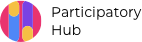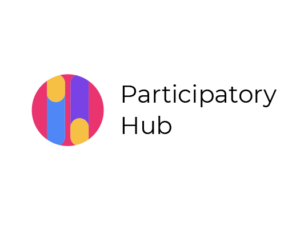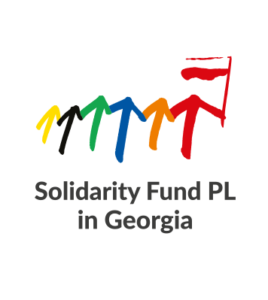With social distancing measures likely to be around for some time and with challenging questions and decisions in front of us, there has never been a greater need for high-quality digital engagement.
The web is filled with tools to enable participation, collaboration and discussion, but it can be difficult to know where to start and what is most convenient for my participatory process. This page aims to give you a space that will help you choose and connect digital tools for your participation process. It’s based on a combination of our own experience, discussion with other practitioners and knowledge of good engagement principles and practice.
Before you start:
The best (and only) place to start with digital engagement – as with any form of engagement – is with your purpose. Why do you want to involve the public? What impact are you looking to achieve?